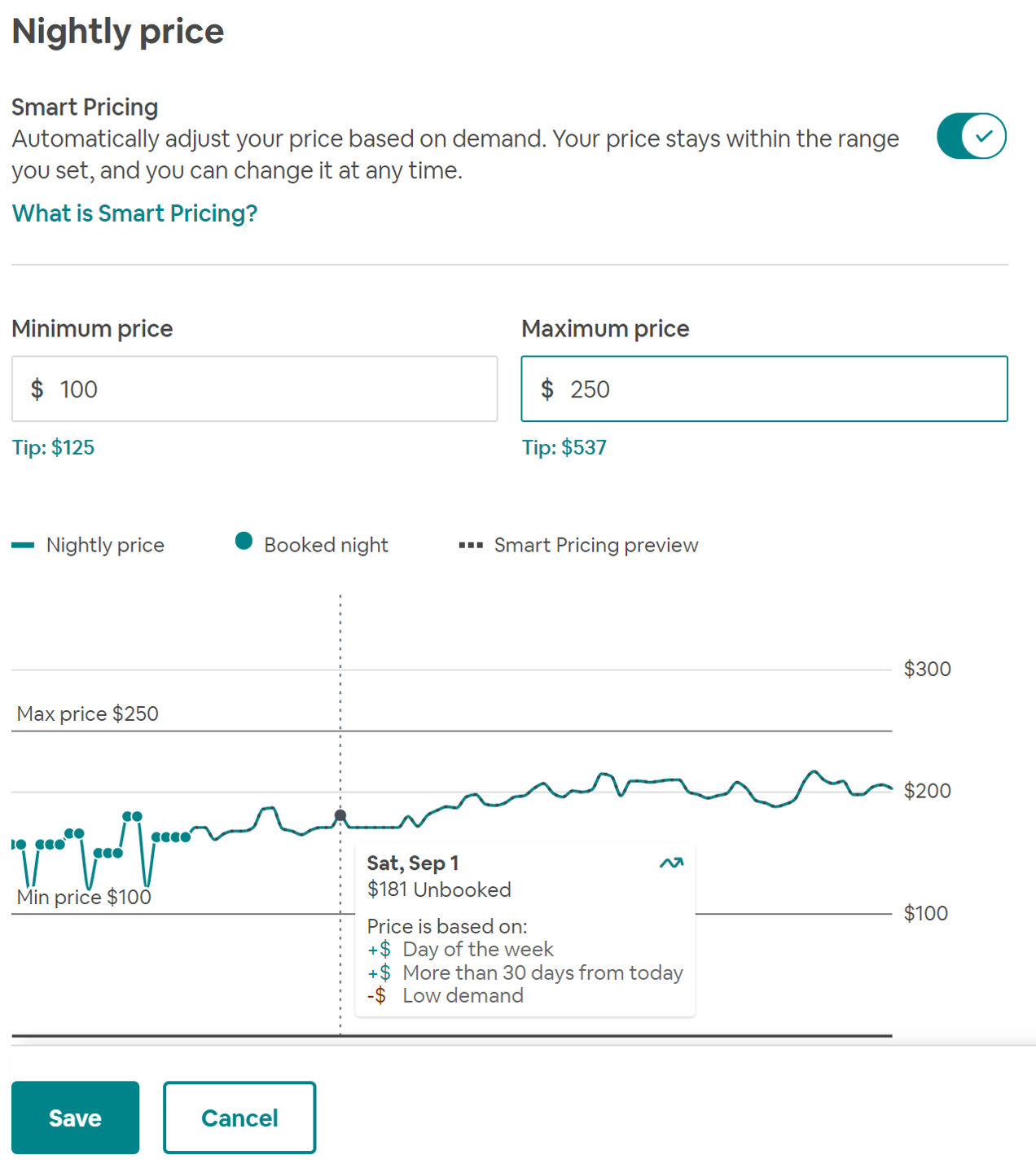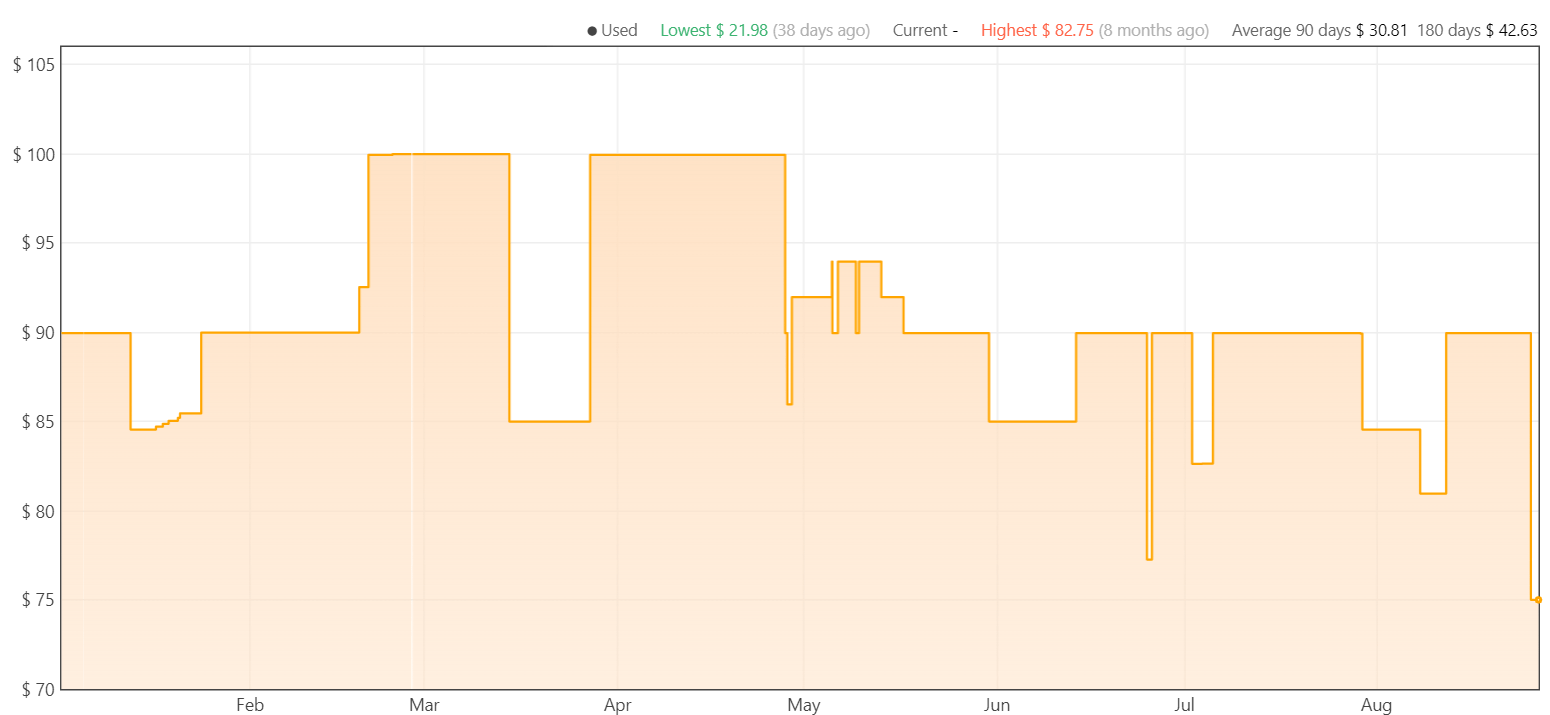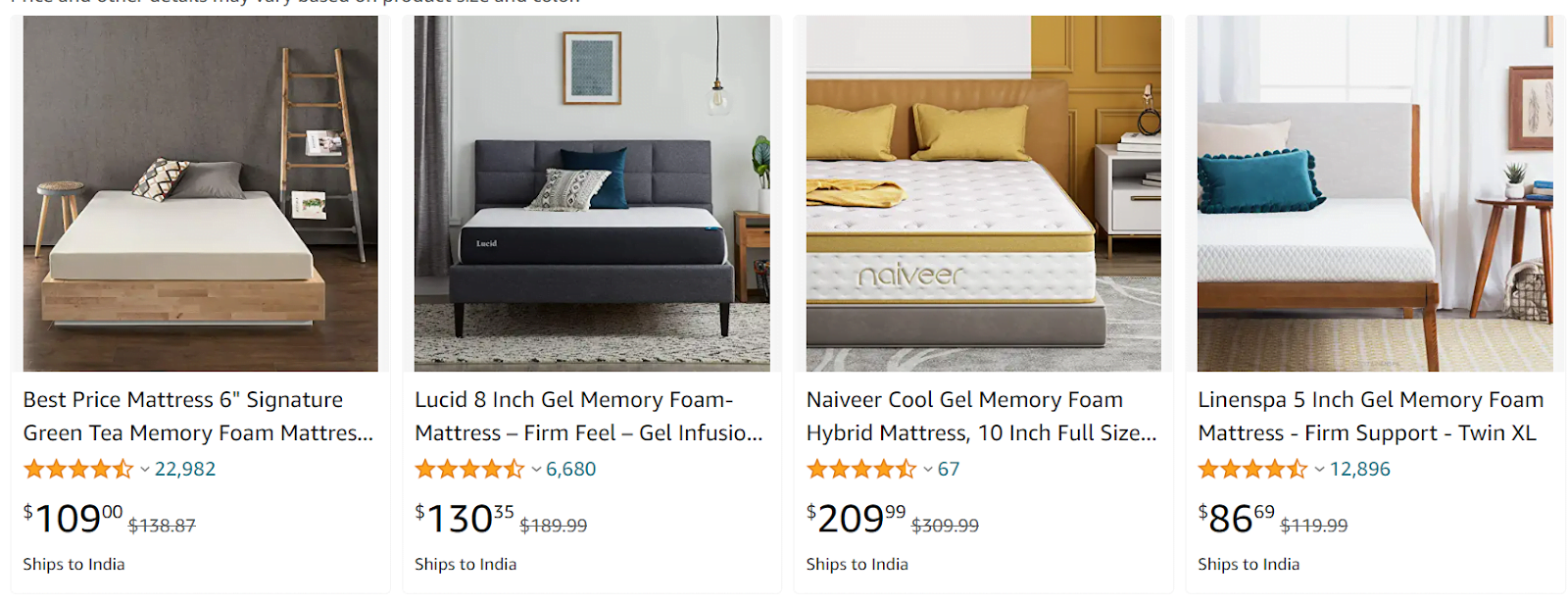Guide to Smart Pricing for Better Sales and Profits
Ever wondered why Amazon’s prices change so often? This $1.39 trillion ecommerce giant leverages a dynamic pricing strategy known as smart pricing.
Smart pricing is a powerful dynamic pricing strategy that allows you to automatically adjust product prices using market data. This previously required powerful technology to implement at scale.
But with platforms like Shopify and its strong app ecosystem, smart pricing has become accessible to even small-scale businesses.
What is smart pricing?
Smart pricing is a pricing strategy that helps you make data-based pricing decisions for your business. It allows you to take advantage of market fluctuations on an almost real-time basis.
For instance, Airbnb has a smart pricing option that lets hosts set high and low prices for their listings.
Airbnb uses data to determine if a listing should be priced higher or lower based on:
Market demand
The popularity of the location
And any events occurring within the area
At the launch announcement, Joe Zadeh, the then VP of Product at Airbnb, stated that smart pricing increased host revenue by 13% in their beta tests.
Think of smart pricing as seasonal pricing where the prices change based on the seasonality of your product or service. For example, winter wear can be sold at higher prices during the winters and discounted to increase sales during the summer.
Importance of smart pricing
While many business owners want to set a single price for a product, it does not help capitalize on market trends. If the demand for your product rises due to an event or season, you may be leaving money on the table keeping the prices stable.
For example, this pair of Columbia shoes have seen ± 20% in pricing changes from Jan to Aug 2022.
As they are hiking shoes, there’s more demand for them in summer. The price increase is visible from March to June here where the demand is higher as people are gearing up for their adventures during summer.
On the other hand, if the seller decided to fix $90 as the shoe price, they’d be leaving almost 25% of profits during the high-demand months.
If the store sells 1,000 shoes in those two months:
At $90 flat pricing, they make $90,000
With a 25% increase, they make $112,500 — A difference of $22,500 for the same volume of sales.
This is why you must find ways to implement smart pricing for your stores.
How to implement smart pricing?
There are two ways you can leverage smart pricing —by using your customer data or by pulling competitor data.
Ecommerce smart pricing with customer data
Customer data is the most effective way to make pricing decisions as the prices are vetted by your customers. This can be done through price testing.
Price testing lets you set a higher or lower price for specific products and automatically displays the prices to different customer segments based on the traffic split you choose.
Dexter is a powerful Shopify price testing app that helps you create a price test in just 3 simple steps.
Step 0 – Install Dexter
While you’re logged in to your Shopify store account, go to https://apps.shopify.com/dexter.
Click [Add app] and follow through with the installation.
Once the installation is complete, you’ll be redirected to the Dexter dashboard. We begin with selecting the product to price test here.
Step 1 – Select a product
To begin the test, you need a product. Click [Create My First Test] to see the list of your products.
Choose one from the list and click [Next: Set Price]
Step 2 – Set the price
You can choose to increase or decrease your price by a certain amount.
For the demonstration, I have raised the price by $35. The new price will be displayed on the traffic split based on our next step.
Step 3 – Test the traffic
Choose the portion of visitors who will see the new prices. I’ve gone with a 50-50 split here.
Dexter will cookie-track visitors to keep prices consistent across multiple visits from a single user. Once you’re done, click [Next: Launch the Test] and click [Launch] to get started.
At the end of the test, Dexter generates statistically significant data that can be used to set the best prices for the current market.
Smart pricing with customer data can be combined with competitor-based smart pricing.
Smart pricing with competitor data
Competitor-based smart pricing strategies leverages the market research performed by your competitors to help you pull insights from the same.
This strategy builds upon the competitive pricing strategy where you directly copy a competitor’s prices and use them in your store.
Here’s what smart pricing based on competitor data looks like:
First, you pull in the prices from competitors using tools like Prisync
Next, you set the prices 5-10% higher or lower for your products compared to the competitors
Finally, you run a price test to gain insights from customer data to identify the prices that convert best
Competitor-based smart pricing is not a necessary step as you can implement smart pricing just as effectively with customer data.
But using competitor data makes sense if you have a low traffic, don’t have the data to set the base prices, or simply want to test competitor data.
4 best practices for effective smart pricing
The smart pricing strategy, implemented well can give you an instant boost in your revenues. Here are 4 best practices to implement smart pricing in your store.
1. Understand your customer's willingness to pay
Before you implement smart pricing, you need to know your customers’ willingness to pay.
Willingness to pay (WTP) is the maximum amount of money that customers will pay for a product or service.
This is influenced by several factors including:
Product positioning
Value customers derive from it
Cost of similar products in the market
Let’s take an example of shoes by Nike and Amazon Essentials.
Nike’s positioning, branding, and marketing collectively work toward raising the perceived value of its shoes. That is why customers are willing to pay a premium for Nike products.
Compare that with Amazon Essentials where the average price is below $100. Customers have a low perceived value for this brand, hence a lower willingness to pay.
The willingness to pay for your product will help you determine the price range that you can use to implement smart pricing.
2. Price for value, not cost
Retailers leave a lot of money on the table by pricing for cost. If a product costs you $10 to make, and you charge $20 for it, you’re making a $10 profit.
But what if the product adds $100 to the customer’s pocket over the life of the product?
Let’s take the example of Purple mattresses. These are priced higher than most other mattresses on the market. Yet, people buy their products and the company is expected to make over $790 million in 2022.
Compared with other mattress brands where the average price is below $500, Purple stands out as premium.
Purple understands how people value sleep. Restful sleep is more valuable to health-minded people than saving a few hundred dollars on mattresses.
Smart pricing helps you account for both the cost of the product and its perceived value.
If your $20 product adds a $100 value to your customer’s life, you can price the product at $50 and capitalize on the value.
3. Regularly test and optimize prices
Markets change, inflation creeps into product costs, and market demand regularly fluctuates. All this means your prices need to stay relevant too.
The price decisions you make need to be regularly validated with price tests.
Dexter can help create price tests that collect data without intervention. However, the frequency of running these tests will depend on the market niche you operate in and the type of products you sell.
For instance, if you sell coffee, you would need more frequent price tests as coffee prices fluctuate more.
4. Be strategic about discounting
Finally, let’s talk about discounts. Discounting is an excellent way to get more sales.
But lowering your prices for too long can decrease the value perception and make your products seem cheap and low quality.
So, it’s best to limit discounts to a minimum — giving them out only on special occasions like the sale seasons or as rewards to customers who share your products.
Regular price tests that are required for smart pricing, can help determine when you’re offering too many discounts.
Boost your ecommerce sales with smart pricing strategies
Smart pricing is a combination of seasonal pricing, competitive pricing, and price testing. It helps identify the day-to-day market trends so you adjust your prices for maximum profits.
Smart pricing is also easy to implement. However, it requires regular upkeep and price testing to stay updated with the current demand trends.
Dexter helps you reduce the maintenance by automating price tests and data gathering, while you make the pricing decisions. Whether you are a new store or an established one, smart pricing can help you squeeze more profits from the same sales volumes.